
Download Calibre program under this link https://calibre-ebook.com/download
You will need the DRM plugin.
https://apprenticealf.wordpress.com/2019/03/30/dedrm-tools-6-6-3-released/
at the time of this writing it is version 6.6.3 that you will find the Github file repository link:
https://github.com/apprenticeharper/DeDRM_tools/releases/tag/v6.6.3
there download the file DeDRM_tools_6.6.3.zip
Double click on this file and extract the directory DeDRM_calibre_plugin. Save somewhere this DeDRM_plugin.zip that is inside. This is your first plugin.
You can download as well as the KFX plugin (although you can try first without this plugin)
https://www.mobileread.com/forums/showthread.php?t=291290
To install the plug in, Start Calibre and go to the Preferences or Setting Menu.
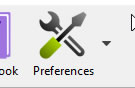
then click on plugin
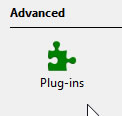
and select load plug in from file
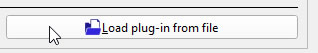
select your DeDRM_tools_6.6.3.zip and press apply.
Then you should close the Calibre program and restart it.
Then you can import the book you want to read into Calibre and convert it to the format you want. For example to an EPUB format which many readers on the market can handle.
If you cannot read it but you own a Kindle, the you should go into your kindle. Go to the Menu Parameter or Settings, go to the second page and copy the serial number of your Kindle. It should start with a B or a 9 and is 16 characters long. Write the serial number down.
Then go back to Calibre, Preferences, Plugin Menu.
Go into the file type plug ins menu
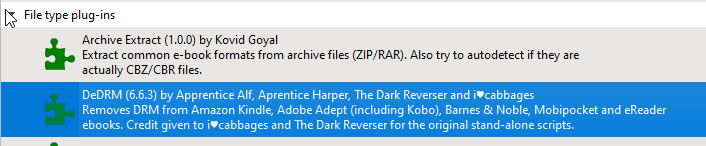
and click on de DeDRM part.
It will open a small window.
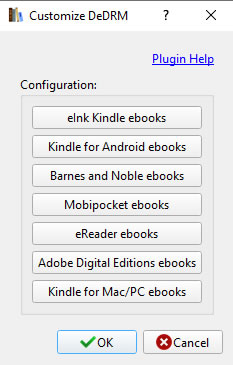
Press on the first button, which is eInk Kindle ebooks, there you can enter the serial number of your kindle. Press Close, Ok, Apply. Restart Calibre and then you should be able to convert your ebook.
Hope this helped



